Building Blocks for Deep Learning: Crafting an MLP with Triton
Published:
In our previous post, we dipped our toes into the world of Triton by writing simple custom kernels. We learned how to add a scalar to a tensor and perform element-wise multiplication, understanding the fundamental concepts of launching kernels and managing GPU memory.
Now, we’re ready to take things up a notch. In this blog post, we’ll leverage our newfound knowledge to build the fundamental components of a deep learning model: a Multilayer Perceptron (MLP). Specifically, we’ll focus on implementing matrix multiplication and activation functions using Triton, the workhorses behind most neural network computations.
From Kernels to Neural Networks: The Power of Customization
Why go through the effort of writing these core operations ourselves when libraries like PyTorch already provide highly optimized implementations? The answer lies in the potential for further performance gains and the ability to deeply understand and customize the inner workings of our models. By crafting these building blocks with Triton, we gain fine-grained control and can potentially unlock even better performance tailored to our specific needs and hardware.
The Core Operation: Matrix Multiplication in Triton
Matrix multiplication is at the heart of most deep learning models. It’s the operation that allows layers in a neural network to transform input data into more meaningful representations. Optimizing matrix multiplication is crucial for achieving good performance, especially for large models.
In our previous post, we dealt with element-wise operations. Matrix multiplication is more complex as it involves combining elements from two matrices in a specific way. If you recall from linear algebra, to get the element at row i and column j of the resulting matrix C (from multiplying A and B), you need to take the dot product of the i-th row of A and the j-th column of B.
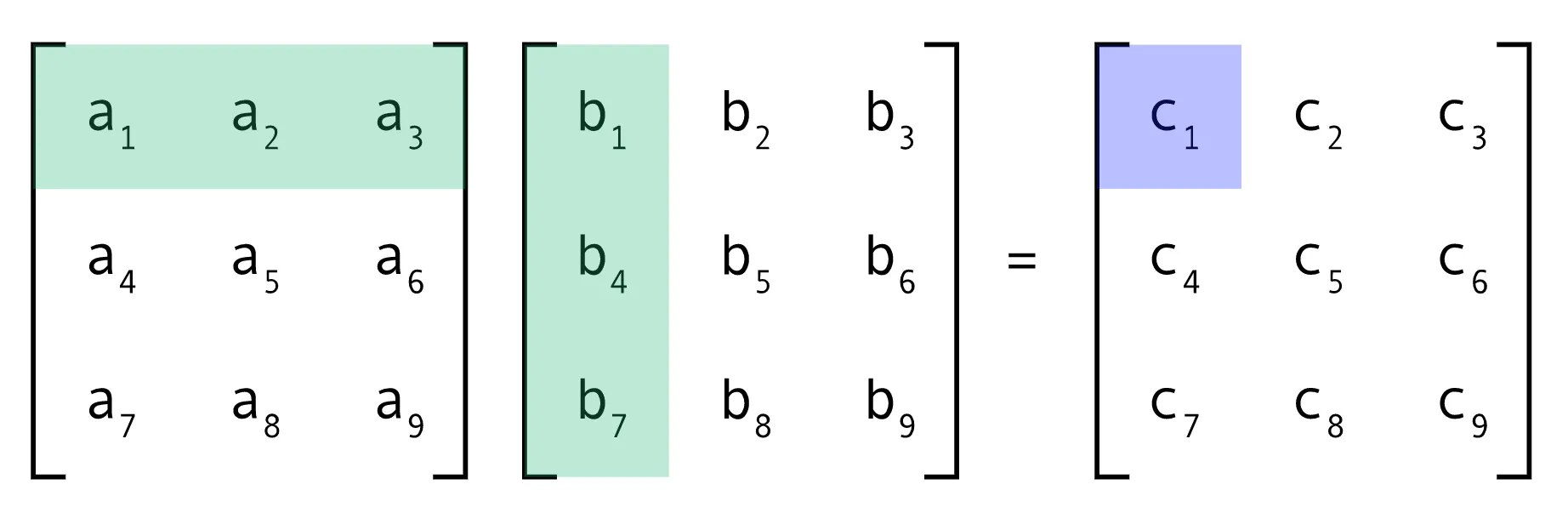
Matrix Multiplication. Credit: @Charchithowitzer
Tiling for Efficiency
A naive implementation of matrix multiplication using nested loops can be inefficient on GPUs. To maximize performance, we often use a technique called tiling or blocking. The idea is to divide the matrices into smaller blocks and perform the multiplication on these blocks. This improves data locality, allowing the GPU to access the necessary data more quickly and efficiently.
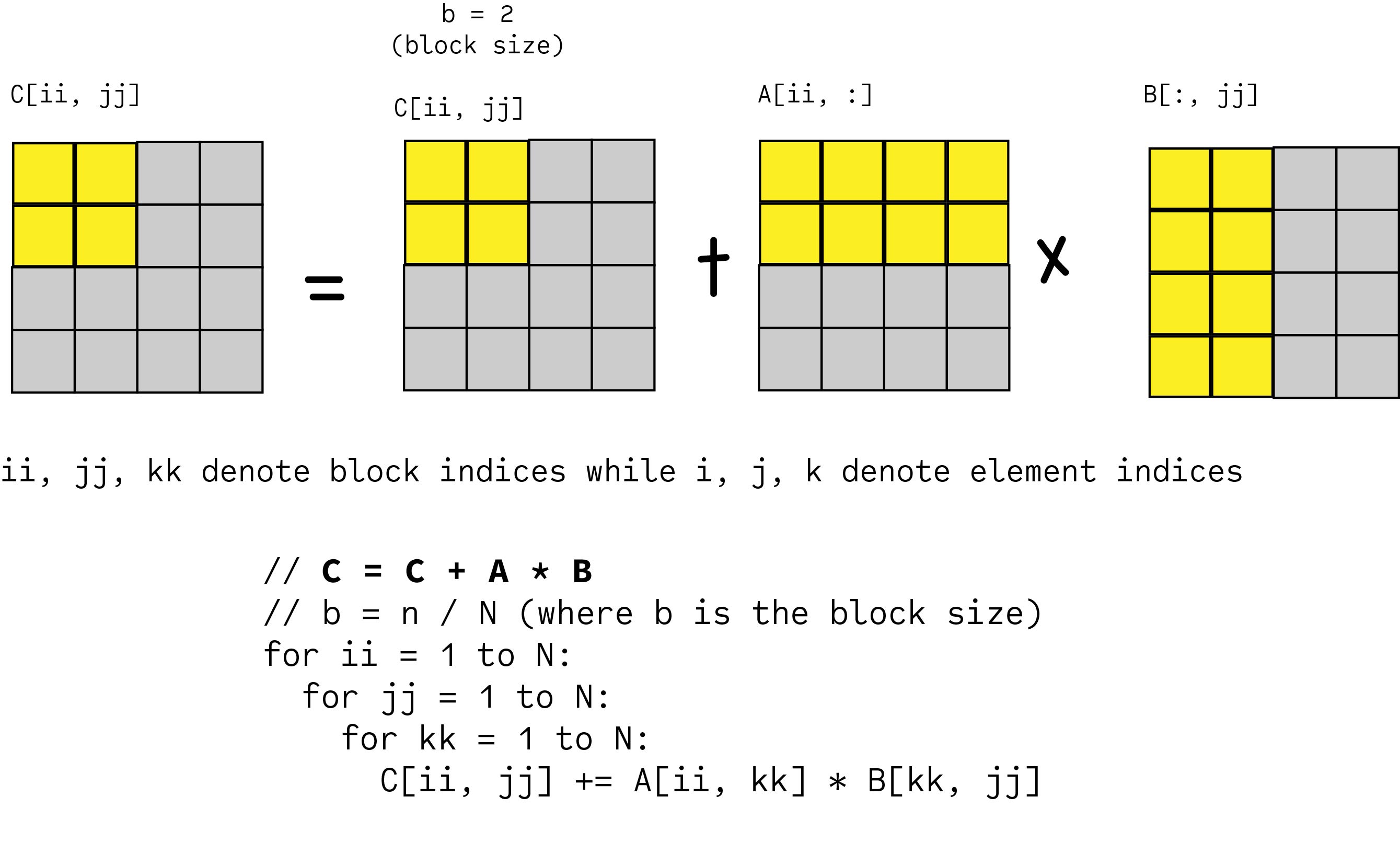
Matrix Multiplication. Credit: @Malith Jayaweera
Let’s revisit the Triton kernel for batched matrix multiplication (BMM), which is commonly used in deep learning. First, let’s look at the pseudocode to understand the logic:
Kernel: bmm_kernel(output, input1, input2, ...)
// Get the batch ID and the ID for this matrix multiplication instance
batch_id = get_current_batch_id()
program_id = get_current_program_id()
// Calculate the block indices for this instance
block_row_index = calculate_block_row_index(program_id)
block_col_index = calculate_block_col_index(program_id)
// Calculate the row and column offsets for this block
row_offsets = calculate_row_offsets(block_row_index)
col_offsets = calculate_col_offsets(block_col_index)
inner_offsets = calculate_inner_offsets()
// Initialize the output block to zeros
output_block = zeros()
// Loop through the inner dimension (K) in blocks
for k_block_start in inner_dimension_blocks:
// Calculate pointers to the input blocks
input1_ptrs = get_input1_block_pointers(row_offsets, inner_offsets, batch_id, k_block_start)
input2_ptrs = get_input2_block_pointers(inner_offsets, col_offsets, batch_id, k_block_start)
// Load the input blocks
input1_block = load_from_memory(input1_ptrs)
input2_block = load_from_memory(input2_ptrs)
// Perform matrix multiplication on the blocks
intermediate_result = matrix_multiply(input1_block, input2_block)
// Accumulate the results
output_block += intermediate_result
// Calculate the output pointers
output_ptrs = get_output_block_pointers(row_offsets, col_offsets, batch_id)
// Store the output block to memory
store_to_memory(output_ptrs, output_block)
This pseudocode illustrates the core idea of dividing the matrices into blocks and performing the multiplication on these blocks in a loop. Now, here’s the actual Triton kernel:
import torch
import triton
import triton.language as tl
@triton.autotune(
configs=[
triton.Config({'BLOCK_SIZE_M': 128, 'BLOCK_SIZE_N': 128, 'BLOCK_SIZE_K': 32, 'GROUP_SIZE_M': 8}),
triton.Config({'BLOCK_SIZE_M': 64, 'BLOCK_SIZE_N': 64, 'BLOCK_SIZE_K': 32, 'GROUP_SIZE_M': 8}),
triton.Config({'BLOCK_SIZE_M': 32, 'BLOCK_SIZE_N': 32, 'BLOCK_SIZE_K': 16, 'GROUP_SIZE_M': 8}),
],
key=['M', 'N', 'K'],
)
@triton.jit
def bmm_kernel(
x_ptr, y_ptr, o_ptr,
M, N, K,
stride_al, stride_am, stride_ak,
stride_bl, stride_bk, stride_bn,
stride_ol, stride_om, stride_on,
BLOCK_SIZE_M: tl.constexpr,
BLOCK_SIZE_N: tl.constexpr,
BLOCK_SIZE_K: tl.constexpr,
GROUP_SIZE_M: tl.constexpr,
):
pid_batch = tl.program_id(0)
pid = tl.program_id(1)
num_pid_m = tl.cdiv(M, BLOCK_SIZE_M)
num_pid_n = tl.cdiv(N, BLOCK_SIZE_N)
num_pid_in_group = GROUP_SIZE_M * num_pid_n
group_id = pid // num_pid_in_group
first_pid_m = group_id * GROUP_SIZE_M
group_size_m = min(num_pid_m - first_pid_m, GROUP_SIZE_M)
pid_m = first_pid_m + (pid % group_size_m)
pid_n = (pid % num_pid_in_group) // group_size_m
offs_am = pid_m * BLOCK_SIZE_M + tl.arange(0, BLOCK_SIZE_M)
offs_bn = pid_n * BLOCK_SIZE_N + tl.arange(0, BLOCK_SIZE_N)
offs_k = tl.arange(0, BLOCK_SIZE_K)
x_ptrs = x_ptr + (offs_am[:, None] * stride_am + offs_k[None, :] * stride_ak + pid_batch * stride_al)
y_ptrs = y_ptr + (offs_k[:, None] * stride_bk + offs_bn[None, :] * stride_bn + pid_batch * stride_bl)
o = tl.zeros((BLOCK_SIZE_M, BLOCK_SIZE_N), dtype=tl.float32)
for k in range(0, K, BLOCK_SIZE_K):
x = tl.load(x_ptrs, mask=offs_k[None, :] < min(BLOCK_SIZE_K, K - k), other=0.0)
y = tl.load(y_ptrs, mask=offs_k[:, None] < min(BLOCK_SIZE_K, K - k), other=0.0)
o += tl.dot(x, y)
x_ptrs += BLOCK_SIZE_K * stride_ak
y_ptrs += BLOCK_SIZE_K * stride_bk
offs_m = pid_m * BLOCK_SIZE_M + tl.arange(0, BLOCK_SIZE_M)
offs_n = pid_n * BLOCK_SIZE_N + tl.arange(0, BLOCK_SIZE_N)
mask = (offs_m[:, None] < M) & (offs_n[None, :] < N)
o_ptrs = o_ptr + stride_om * offs_m[:, None] + stride_on * offs_n[None, :] + stride_ol * pid_batch
tl.store(o_ptrs, o, mask=mask)
Let’s break down the key parts:
@triton.autotune: This powerful decorator tells Triton to try different configurations (defined in theconfigslist) and automatically choose the one that performs best for the given input sizes. Thekeyargument specifies which input dimensions to consider when autotuning.Block Sizes (BLOCK_SIZE_M, BLOCK_SIZE_N, BLOCK_SIZE_K): These constexprs define the dimensions of the blocks we’re working with, mirroring theblock_sizeconcept in the pseudocode.BLOCK_SIZE_MandBLOCK_SIZE_Nrelate to the output matrix’s row and column blocks, whileBLOCK_SIZE_Krelates to the inner dimension of the multiplication.Program IDs and Grid Mapping: We usetl.program_id(0)andtl.program_id(1)to get the IDs for the batch and the individual matrix multiplication within the batch, corresponding tobatch_idandprogram_idin the pseudocode. The subsequent calculations determine which block of the output matrix each program instance is responsible for.Offsets:offs_am,offs_bn, andoffs_kcalculate the offsets within the input and output matrices for the current block, similar to the offset calculations in the pseudocode.Loading Data in Blocks:tl.loadis used to load blocks ofxandyinto registers, implementing theload_from_memorystep in the pseudocode. Notice how we use masking (mask=...) to handle cases where the block might extend beyond the matrix boundaries.tl.dot(x, y): This performs the matrix multiplication on the loaded blocks, directly corresponding to thematrix_multiplyoperation in the pseudocode.Accumulation: Theo += tl.dot(x, y)line accumulates the results of the block multiplications.Storing the Output Block:tl.storewrites the calculated block of the output matrix to memory, implementing thestore_to_memorystep.Strides: Thestride_arguments are crucial for navigating multi-dimensional arrays in memory. They tell the kernel how many memory locations to jump to move to the next element along a specific dimension. To make this kernel callable from Python, we create a wrapper function:
def bmm(x, y):
# ... (code from the previous blog post)
unsqueeze = False
if x.ndim == 2:
x = x.unsqueeze(0)
unsqueeze = True
B, M, K = x.shape
if y.ndim == 2:
y = y.unsqueeze(0).expand(B, -1, -1)
_, K_y, N = y.shape
assert K == K_y, "Inner dimensions of matrices must match for multiplication."
o = torch.empty((B, M, N), device=x.device, dtype=x.dtype)
grid = lambda META: (B, triton.cdiv(M, META['BLOCK_SIZE_M']) * triton.cdiv(N, META['BLOCK_SIZE_N']))
bmm_kernel[grid](
x, y, o,
M, N, K,
x.stride(0), x.stride(1), x.stride(2),
y.stride(0), y.stride(1), y.stride(2),
o.stride(0), o.stride(1), o.stride(2),
)
torch.cuda.synchronize()
if unsqueeze:
return o.squeeze(0)
else:
return o
This function handles reshaping the input tensors if needed and sets up the grid size for launching the kernel. The grid lambda function calculates the appropriate number of program instances based on the block sizes determined by the autotuner.
Adding Flavor: Custom Activation Functions
Activation functions introduce non-linearity into neural networks, allowing them to learn complex patterns. While PyTorch provides a wide range of activation functions, implementing them directly within our Triton kernels can sometimes lead to performance improvements by reducing data movement between kernel calls. This is often referred to as “kernel fusion.”
Here are examples of implementing common activation functions as Triton JIT functions:
@triton.jit
def leaky_relu(x):
return tl.where(x >= 0, x, 0.01 * x)
@triton.jit
def relu(x):
return tl.where(x >= 0, x, 0)
@triton.jit
def squared_relu(x):
return tl.where(x > 0, x * x, 0.)
@triton.jit
def sigmoid(x):
return 1. / (1. + tl.exp(-x))
These are straightforward implementations using Triton’s conditional logic (tl.where) and basic mathematical operations.
To integrate these activation functions into our matrix multiplication kernel, we can add an activation parameter:
@triton.autotune(...) # Your autotune configuration
@triton.jit
def bmm_kernel(
# ... (previous parameters)
activation: tl.constexpr
):
# ... (previous kernel code)
if activation == "relu": # ReLU
o = relu(o)
elif activation == "leaky_relu": # Leaky ReLU
o = leaky_relu(o)
elif activation == "squared_relu": # Squared ReLU
o = squared_relu(o)
elif activation == "sigmoid": # Sigmoid
o = sigmoid(o)
# ... (rest of the kernel code)
The activation: tl.constexpr parameter allows us to pass the activation function name as a compile-time constant. Inside the kernel, we use conditional statements to apply the selected activation function.
We also need to modify the bmm Python wrapper to accept the activation function as an argument:
def bmm(x, y, activation=None):
# ... (rest of the bmm function, passing 'activation' to the kernel)
bmm_kernel[grid](
# ... (previous arguments)
activation=activation,
)
Building the Linear Layer
Now that we have our custom matrix multiplication and activation functions, we can combine them to create a linear layer, the fundamental building block of an MLP. To integrate our Triton kernels with PyTorch’s automatic differentiation, we use torch.autograd.Function:
from torch.autograd import Function
class ActivationFusedBatchMatrixMultiplicationFn(Function):
@staticmethod
def forward(ctx, x, y, activation=None):
out = bmm(x, y, activation)
if x.requires_grad or y.requires_grad:
ctx.save_for_backward(x, y, out)
ctx.activation = activation
return out
@staticmethod
def backward(ctx, grad_output):
x, y, out = ctx.saved_tensors
activation = ctx.activation
# Calculate the gradient of the activation function
if activation == 'relu':
mask = (out > 0)
grad_z = grad_output * mask
elif activation == 'leaky_relu':
mask = (out >= 0)
grad_z = grad_output * mask + 0.01 * grad_output * (~mask)
elif activation == 'squared_relu':
mask = (out > 0)
grad_z = grad_output * (2.0 * torch.sqrt(out) * mask)
elif activation == 'sigmoid':
grad_z = grad_output * out * (1.0 - out)
else:
grad_z = grad_output
dx = bmm(grad_z, y.transpose(-2, -1))
dw = bmm(x.transpose(-2, -1), grad_z)
return dx, dw, None
class LinearLayerTriton(nn.Module):
def __init__(self, in_features, out_features, activation=None):
super().__init__()
self.weight = nn.Parameter(torch.empty(out_features, in_features, device='cuda'))
self.bias = nn.Parameter(torch.zeros(out_features, device='cuda'))
self.activation = activation
nn.init.xavier_uniform_(self.weight)
def forward(self, x):
output = ActivationFusedBatchMatrixMultiplicationFn.apply(x, self.weight.T, self.activation)
return output + self.bias
The ActivationFusedBatchMatrixMultiplicationFn handles both the forward and backward passes of the matrix multiplication with the fused activation. In the backward pass, we calculate the gradients based on the chosen activation function.
The LinearLayerTriton module encapsulates the matrix multiplication, bias addition, and activation function into a reusable layer.
Assembling the MLP
Before making the MLP, we need to make a wrapper for our LinearLayer to make it comparable with torch.
class LinearLayerTorch(nn.Module):
def __init__(self, in_features, out_features, activation=None):
super().__init__()
self.layer = nn.Linear(in_features, out_features)
if activation == 'relu':
self.activation = nn.ReLU()
elif activation == 'leaky_relu':
self.activation = nn.LeakyReLU(0.01)
elif activation == 'squared_relu':
self.activation = nn.ReLU()
elif activation == 'sigmoid':
self.activation = nn.Sigmoid()
else:
self.activation = None
def forward(self, x):
output = self.layer(x)
if self.activation:
output = self.activation(output)
return output
class LinearLayer(nn.Module):
def __init__(self, in_features, out_features, activation=None, mode='torch'):
super().__init__()
if mode == 'torch':
self.layer = LinearLayerTorch(in_features, out_features, activation)
elif mode == 'triton':
self.layer = LinearLayerTriton(in_features, out_features, activation)
def forward(self, x):
return self.layer(x)
Finally, we can create our MLP by stacking these custom linear layers:
class MLP(nn.Module):
def __init__(self, layer_sizes, activations=None, mode='triton'):
super(MLP, self).__init__()
if activations is None:
activations = [None] * (len(layer_sizes) - 1)
assert len(layer_sizes) - 1 == len(activations), "Mismatch between layers and activations."
self.layers = nn.ModuleList(
[
LinearLayer(layer_sizes[i], layer_sizes[i + 1], activations[i], mode)
for i in range(len(layer_sizes) - 1)
]
)
def forward(self, x):
for layer in self.layers:
x = layer(x)
return x
This MLP class takes a list of layer sizes and activation functions and creates a sequential model using our custom LinearLayer.
Training Our Triton-Powered MLP
With our MLP defined, we can train it just like any other PyTorch model:
import torchvision
import torchvision.transforms as transforms
import torch.nn as nn
import torch.optim as optim
# Load MNIST dataset
transform = transforms.Compose([transforms.ToTensor(), transforms.Normalize((0.5,), (0.5,))])
train_dataset = torchvision.datasets.MNIST(root='./data', train=True, download=True, transform=transform)
train_loader = torch.utils.data.DataLoader(train_dataset, batch_size=64, shuffle=True)
# Define the model
mode = 'triton'
layer_sizes = [784, 256, 128, 10]
activations = ["relu", "relu", None]
model = MLP(layer_sizes, activations, mode).to('cuda')
# Loss and optimizer
criterion = nn.CrossEntropyLoss()
optimizer = optim.Adam(model.parameters(), lr=0.001)
# Training loop
for epoch in range(5):
losses = []
for images, labels in train_loader:
images = images.view(images.size(0), -1).to('cuda')
labels = labels.to('cuda')
# Forward pass
outputs = model(images)
loss = criterion(outputs, labels)
losses.append(loss.item())
# Backward and optimize
optimizer.zero_grad()
loss.backward()
optimizer.step()
print(f'Epoch [{epoch+1}/5] Loss: {sum(losses)/len(losses):.4f}')
Training log:
Epoch [1/5] Loss: 0.2886
Epoch [2/5] Loss: 0.1369
Epoch [3/5] Loss: 0.1061
Epoch [4/5] Loss: 0.0860
Epoch [5/5] Loss: 0.0741
Evaluation
Finally, we evaluated our Triton-based MLP on the MNIST test set which exhibited 97.2% accuracy. Image below demonstrated examples of the model output in MNIST dataset. The detailed benchmarking code and performance plots are available in the GitHub repository.
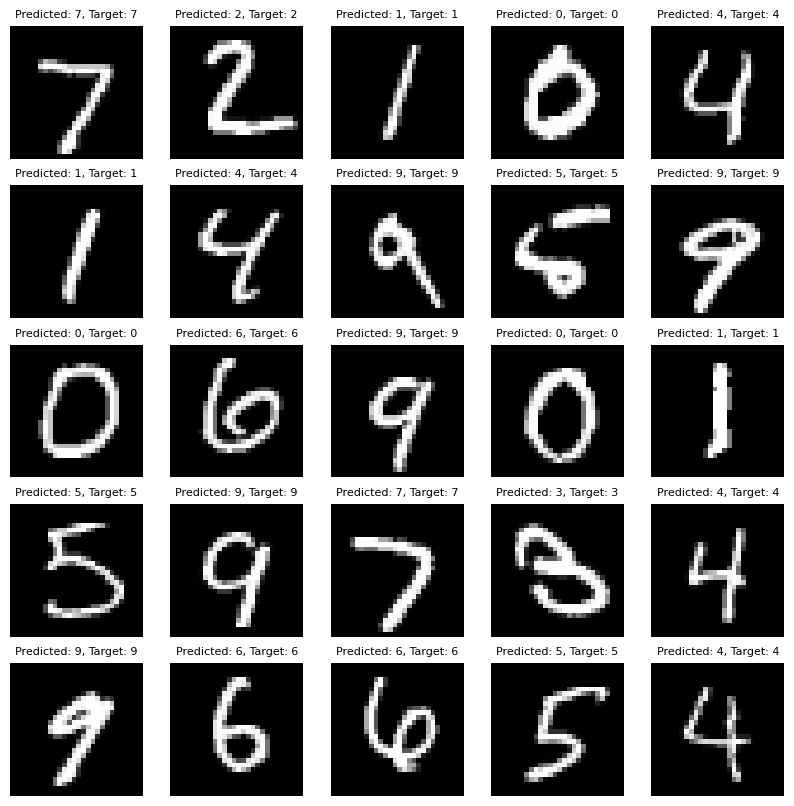
Examples of Triton MLP output on MNIST.
Conclusion
In this blog post, we’ve taken a significant step forward in our Triton journey. We’ve implemented the core building blocks of an MLP – matrix multiplication and activation functions – using custom Triton kernels. We’ve seen how to leverage Triton’s autotuning capabilities and how to integrate our kernels with PyTorch’s automatic differentiation system.
By crafting these fundamental components ourselves, we gain a deeper understanding of how these operations work at a lower level and open the door for further optimization and customization. In future explorations, we can delve into more advanced kernel optimization techniques, explore different network architectures, and benchmark the performance of our Triton-powered MLP against standard PyTorch implementations. Stay tuned in the next blog, we evaluate the performance of our triton based model!
